
|
contents | software | |||||||
| Corel Introduces Corel Painter X 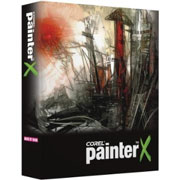 Corel says that Corel Painter X is now available for pre-order and will be shipping soon. Delivering the next-generation art studio, Corel Painter X blurs the line between traditional and digital art like never before. Working closely with professionals including entertainment artists, commercial designers and photographers, the Corel Painter team explored the relationship between the artist's hand and the canvas. As a result, Corel Painter X sets the standard with the introduction of high performance, new composition tools and the RealBristle Painting System that provides an organic painting and illustration experience – right down to the individual bristles on the brush. Corel says that Corel Painter X is now available for pre-order and will be shipping soon. Delivering the next-generation art studio, Corel Painter X blurs the line between traditional and digital art like never before. Working closely with professionals including entertainment artists, commercial designers and photographers, the Corel Painter team explored the relationship between the artist's hand and the canvas. As a result, Corel Painter X sets the standard with the introduction of high performance, new composition tools and the RealBristle Painting System that provides an organic painting and illustration experience – right down to the individual bristles on the brush.New features: Creativity - New. RealBristle Painting System – The RealBristle Painting System heightens the responsiveness of the brush for the artist and represents a major milestone in digital painting. RealBristle brushes faithfully replicate traditional art media with individual bristles that blend and splay, as in the traditional world. Artists can experience the sensation of the interaction between the paint, canvas and brush like never before. - New. Composition Tools – Corel Painter X adds new Composition Tools to the tool box, enabling artists, designers and photographers to quickly and easily compose their images. The new Divine Proportion composition tool provides guidelines that follow the Divine Proportion (also known as the Golden Ratio) to enable artists to compose their images like the Masters. The new Layout Grid composition tool provides guidelines that follow photography's Rule of Thirds, but can be customized to other desired grid patterns. - Enhanced. Photo-Painting System – It's now easier than ever for photographers to create beautiful paintings from photos! Building on the strength of the Photo-Painting Palettes in Corel Painter IX.5, significant new enhancements provide users with more control and intelligence throughout the photo-painting process. Additions to the Underpainting Palette include color schemes based on various media styles, such as Impressionist, Classical, Modern, Watercolor, Sketchbook and Chalk Drawing. Users can now also choose a color scheme that matches the colors of any open image. The Auto-Painting palette has been significantly updated with the introduction of the new Smart Stroke Painting option which applies brush strokes that follow the forms of the original photo. Smart Stroke Painting changes brush size, stroke length and pressure based on the detail and focal areas of the original image. - New. Match Palette effect – Artists can now easily match the color and intensity between two images. Open an image that features a desired color scheme and use the Match Palette effect to apply it to another image. The Match Palette effect includes controls for color, color variation, brightness, brightness variation and intensity. This effect can be accessed on its own or found as part of the enhanced Photo-Painting Palettes. - New. Universal Mixer palette – Artists now have greater control over color selection when using any bristle brush. For multicolor selection, the new Universal Mixer palette gives artists better control over color blending between the Mixer palette and the canvas. Performance and Productivity - Enhanced. Speed – Corel Painter X delivers speed improvements in areas including brush performance, opening and saving RIFF files, and rendering effects. The most dramatic speed improvements will be experienced by customers running Intel -based Macintosh computers, although all customers will experience speed enhancements in various aspects of the application. - New. Universal binary for Macintosh – With support for Universal binary specifications, Corel Painter X is optimized for Intel-based Macintosh computers. - New. Workspace Manager – Now it's easy to backup, share or switch between customized workspaces. For example, artists can create easily accessible, customized environments for activities like sketching, photography and painting. The Workspace Manager is also useful for educators who want to streamline Corel Painter X to suit curriculum and quickly add a customized workspace on every student's computer. In addition, custom brushes can now be quickly exported and shared with others in the community. - New. Dodge and Burn tools – Dodge and burn capabilities have been improved with the addition of two new image enhancement tools to the toolbox. The Dodge tool enables artists to lighten specific areas of an image, while the Burn tool can be used to darken specific areas of an image. Dodging and burning are often used to prepare a photograph for painting. - Enhanced. Color Management – The enhanced Color Management System ensures accurate color reproduction between devices and print jobs. Now, users only have to set up their Color Management options once and Corel Painter X retains those settings until further adjustments are made. With support for industry standard ICC4.0 color profiles, Corel Painter X enables artists to focus specifically on their work. Compatibility - New. Windows Vista support – Corel Painter X is designed to run on Windows Vista. - Enhanced. Mac OS X support – Corel Painter X supports the latest operating system from Apple. - Enhanced. Adobe Photoshop support – Layer behavior is very similar to Adobe Photoshop, making it simple to move files between the applications. Files saved to the Photoshop (PSD) file format open in Corel Painter, with layer masks, alpha channels and layer sets (groups) maintained. Enhancements include easier layer grouping and combining, and improved support for layer merge modes. Corel Painter X also supports many Photoshop plug-ins for Mac OS X. - Enhanced. Wacom support – With Corel Painter X, artists can use the entire Wacom product line – including the Cintiq 21 UX interactive pen display and the Intuos 3 pen tablet. In addition, the new RealBristle Painting System and the Wacom 6D Art Pen work together to take digital painting to an unprecedented level of realism. Learning - New. Printed User Guide – Including a Corel Painter artists' gallery, the Corel Painter X User Guide is a beautiful, color-printed manual that provides helpful information and fast solutions for new and long-time users. - New. Jeremy Sutton training videos – For guidance and inspiration, customers can access a new collection of downloadable step-by-step training videos created by well-known Corel Painter Master Jeremy Sutton. Additional training videos by Jeremy Sutton are available for purchase. - New. "Painter on the 'Net" tab in the Welcome book – New "Painter on the 'Net" tab provides links to Painter community resources online and monthly Tips & Tricks. In addition, the Welcome book provides quick access to recently used files, brush tracking and color management settings, while showcasing artwork from renowned Corel Painter artists. In addition to offering full, upgrade and education versions of Corel Painter X, Corel is honoring the Painter tradition with the release of the Corel Painter X Limited Edition Can. This Limited Edition release includes the full Corel Painter X software and User Guide, plus the complete "Learning Corel Painter X with Jeremy Sutton" DVD-ROM, the Corel Painter X collectors' poster and the Corel Painter X Composition tool. write your comments about the article :: © 2007 Computing News :: home page |